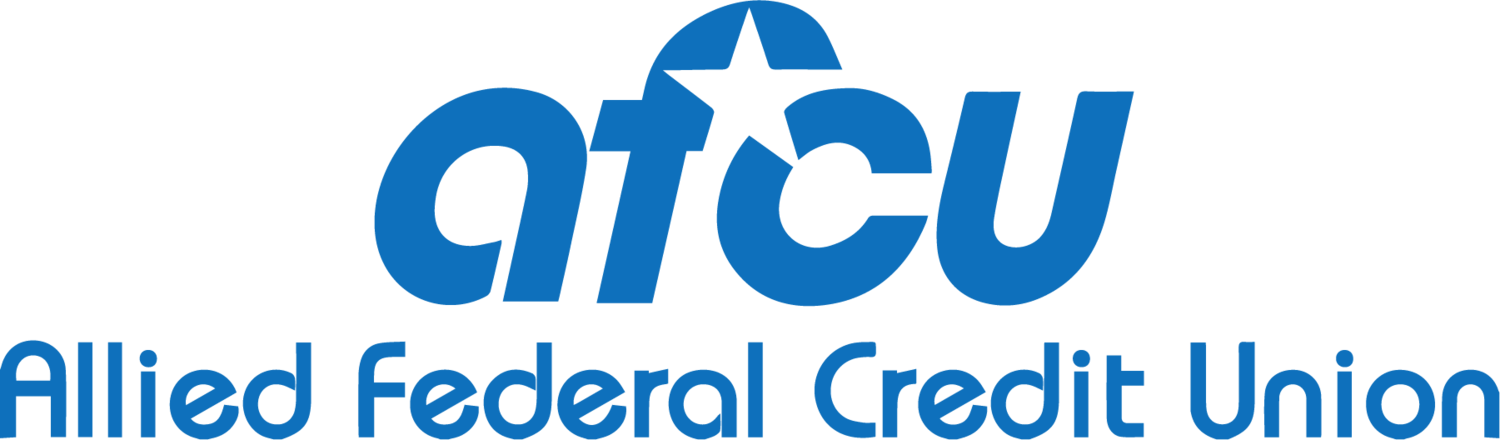Mobile Deposit
We Know You’re Busy!
Save a trip to the branch with AlliedFCU’s mobile deposit. Just snap a picture of the front and back of your signed check and send it for deposit through your Mobile Banking app.
Not only does this service save you a trip to the branch, there’s also no charge to you!
Save time and gas and make yourself comfortable. make a quick and secure deposit of your check without ever leaving your couch.
To Use Mobile Deposit
Sign the back of your check
Write, “For Mobile Deposit Only, AlliedFCU” underneath your signature
Log into your AlliedFCU Mobile Banking app
Select “Deposit” and enter your deposit details
Snap a picture of the front and back of the signed check when prompted
Confirm deposit
You will be updated within the app if the deposit was accepted. If for any reason the deposit was not accepted you will receive an email from AlliedFCU explaining why.