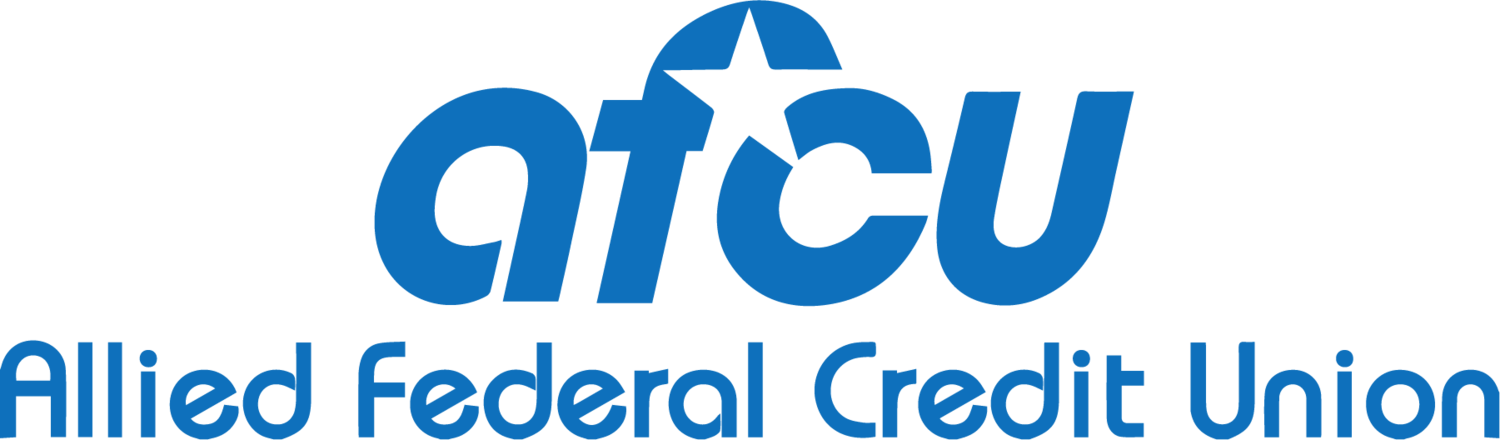Answers to Your Online Banking Questions
This FAQ will answer questions you have about youe online banking system, how to enroll, changes to Bill Pay and more!
Q: How do i enroll for the first time
A: You can enroll HERE or from the AlliedFCU Mobile Banking App. Here are some detailed instructions on what to do:
On the login screen, select “Don’t have an account? Enroll”.
Enter required information, selecting “Continue” after you complete each page.
Review your information and agree to the terms before selecting “Confirm and Enroll.”
Accept the user agreement on the page after you select “Confirm and Enroll.”
Choose a phone number to receive your one-time login PIN. Select “Continue.”
Enter your one time PIN, and that’s it! You’re enrolled and ready to use online banking!
Once you’re logged in, you’ll have access to all accounts you’re associated with.
Q: Why do I see so many more accounts?
A: The online banking system is a person-centric system. This means any account associated with your name will appear in your online and mobile banking services.
For example: if you have access to your spouse’s account, it will now appear when you log in with your credentials. You do not need the other member’s credentials to access their account.
Let’s Talk About Features and Benefits
Q: What if I forget my login information?
A: Don’t worry – you can still recover access to your account! Reset your digital banking information through the mobile app or website by clicking, “Forgot username/password?” The step-by-step process will guide you through a secure multi-factor authentication check to grant you access to your account again.
Q: What other Benefits can I expect to see?
A: Your improved digital banking services make banking more convenient. That means less time logging in and more time taking care of your finances. For example, the mobile app lets you:
Log in with Touch ID and Face ID!
Access your free eDocuments
Send money to yourself using free Account to Account transfers
Send money to another AlliedFCU member
Card Controls and Travel Notifications
+Points Rewards
Apple Pay, Google Pay and Samsung Pay
You also have the ability to make account-to-account payments. This means you can make payments from your AlliedFCU account to someone else’s AlliedFCU account. Pay your family or friends for dinner, furniture, clothing and more!
Q: Can I view eStatements in the new online Banking System?
A: Yes, you can! The new system allows for eDocument sign up at the time of online banking enrollment. Plus, you can now view your eStatements using your mobile app. **Prior eStatements will not migrate to the new eStatement. Please contact us for statement requests.
Why Choose Us?
The credit union philosophy of “People Helping People” is truly evident at AFCU.
~We are you ~
Allied’s employees live, work, shop, and worship in the same communities we serve.